TECHNICAL SUPPORT
ID registration and support
From your account, you can view and edit your personal data, manage your Elettra devices and contact RiPlast. You can also ask technical support for your Speedycover through few simple steps.
ELETTRA SPEEDYCOVER | FAQ
These are the answers to the most common questions.
The Red Dragon and F2 Alarm on the display, can mean:
– Incorrect contact between SpeedyRoll dispenser and ELETTRA: make sure that the roll is in the correct position, as per point 3b of OPERATING.
– Non original consumables are being used.
– You have reached the maximum number of cuts for the Roll.
If the problem persists, please contact www.speedycover.eu help desk or send an email to assistenza@speedycover.eu
Can be due to the transformer.
Please contact www.speedycover.eu help desk or send an email to assistenza@speedycover.eu
The blade can be overheated.
Please contact www.speedycover.eu help desk or send an email to assistenza@speedycover.eu
Make sure that the welding bar is correctly placed and connectors and terminals are plugged in.
Serious damage can result to the machine in the event of a fall: the welding bar can be blocked, the internal components can be detached and the transformer can be damaged.
In such event, please contact www.speedycover.eu help desk or send an email to assistenza@speedycover.eu
The thermocouple is not working properly.
Please contact www.speedycover.eu help desk or send an email to assistenza@speedycover.eu
To know the number of cuts left on the roll, press the middle key on the display.
To count the cuts and welds done by your ELETTRA press the middle key on the display for 7 seconds.
To replace the blade, use the Allen key supplied with ELETTRA.
– Unscrew the 2 side screws of the carter and remove it.
– Unplug the 3 terminals (2 blue and 1 black), unscrew the 2 screws on the welding bar and remove it.
– Place the new welding bar on the two side supports, tighten the 2 screws, plug back in the 3 terminals (the black terminal has only one coupling direction).
– Put the carter on, making sure that cables and terminals inside; fi x the carter with the 2 side screws.
Make sure that the cable is in well plugged in and that the switch is on I (O = off).
Make sure that the machine has not fallen or had shocks. If so, please go to point 12.
If the problem persists, please contact our help desk or send an email to assistenza@speedycover.eu
Make sure that temperature is set on medium level, and clean the blade with the teflon stick. If the problem persists, select high temperature.
If the problem persists, please contact www.speedycover.eu help desk or send an email to assistenza@speedycover.eu
Make sure that temperature is set on medium level, and clean the blade with the teflon stick. If the problem persists, select low temperature.
If the problem persists, please contact www.speedycover.eu help desk or send an email to assistenza@speedycover.eu
If scraps cannot be easily removed, we suggest to set the temperature to 10 and make 3-4 cuts without film. Then slide the SpeedyRoll film under the blade and cut/weld once. Wait few seconds for the blade to cool down, then remove the film: scraps will be welded onto the film and the blade will be clean.
Plastic scraps under the blade should only be removed with the supplied Teflon stick. Cleaning the blade with anything else, may seriously damage it and it will need replaced.
The use of spatulas other than that supplied will automatically void the warranty terms.